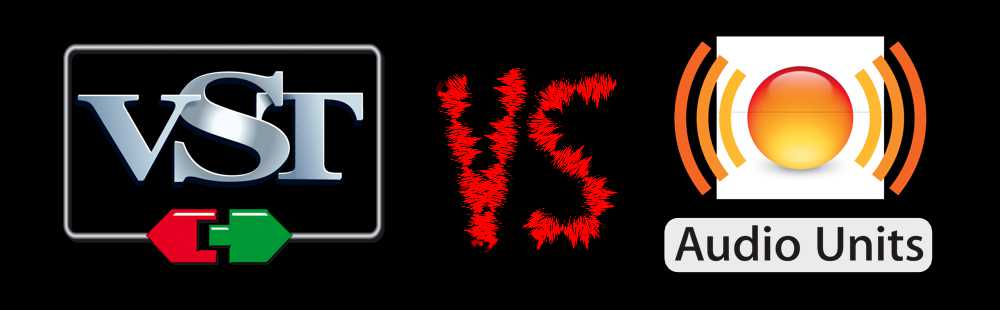Should you use VST or AU formats in your DAW?
Short Answer:
- Use VST (preferably VST3) whenever possible. Highly recommended for Ableton, FL Studio or any other DAW that supports both AU and VST.
- This issue does not apply to ProTools, Logic, or any other DAW that does not support 3rd party plugin formats.
- VST3 is Steinberg’s new standard, and the best way to future proof plugin support for modern DAWs as they continue evolving.
Some Detail
To put it concisely, you may end up switching platforms at some point. Apple Silicon is making waves right now, but Microsoft may catchup since they recently hired key member of Apple’s chip team. More relative, you may need to collaborate with other producers or musicians who prefer to use Windows.
At this point of time there is rarely any benefit for using Audio Units outside of Logic Pro other than trying to save arbitrary space by not installing the VST variants (which are usually installed by default). The VST standard is gives you leverage to work on both operating systems.
My Experience
I started music production using a Windows PC, and eventually switch to Mac some years down the line. I thought I’d never use a Windows machine for music ever again. All I needed was Ableton, ProTools, and Reason.
Technology has changed with the times, introducing great new workflows, and also disrupting our old ways. Apple in particular has made it difficult to keep up with their cutting edge hardware and software advances, while maintaining compatibility with our existing media production ecosystem. A new version of MacOS is announced every year…this is unprecedented in any other major software platform.
To give context, I have several plugins (and versions of plugins) no longer being maintained because of major MacOS version upgrades, or companies no longer in operation (Camel Audio is a prime example). Windows 11 still supports all 64bit (and some 32bit) versions of these programs, and I am able to load projects from over a decade ago! Attempting this on Mac was an epic fail for many plugins.
Not every case is solved by simply using the latest version, if available. For example, Arturia’s Prophet V2 and Prophet 5V have a different sound character. Same goes for their Jupiter V2 and Jup8 V4; the Mini V4 does not replace V3 because the FX and sound character have significantly differences.
How about Cakewalk’s original Rapture plugin…its editing functionality is extremely limited in the new Rapture Pro. None of these legacy plugins will work on Apple Silicon and their developers have labeled them as EOL(end of life).
Rather than blame developers or computer company, I decided to solve my own problem. I had two options:
- Abandon the projects that no longer worked on recent versions of MacOS.
- Manually update all projects with VST to be cross platform (Mac and PC).
I started the painful process of converting all projects that use Audio Unit to VST version. More than 1,000 sessions manually updated! I bought a high-end PC laptop and built a desktop to future proof my existing projects. Now I can keep up with Apple’s ambitious software updates and compelling hardware upgrades, while keeping a “legacy-safe” Windows system that performs well for current and future projects.
Since I prefer to work on the Mac, tracks with incompatible plugins would be frozen/rendered on the PC. BTW, Bitwig is king at this part..rendering audio while keeping midi active on the same channel. More about that in my article about “Which DAW is the best”.
Conclusion
It really comes down to how you work. If you collaborate on teams with different OS using the same DAW, consider having the discussion. If you use both platforms like me, or nsure of switching in the future, consider going with the most compatible route.
I could not imagine abandoning my old projects, because to me they are golden work that will still reap fruit in the times to come. It seems Ableton users are particularly exposed because of multiple plugins format compatibility (VST, VST3, AU, AUv3). As a producer/composer, you should think about how to avoid this dilemma. I won’t let it happen to me again.
Produce in Peace
– JBlongz